Key takeaways:
- Animation enhances storytelling by making complex concepts visually engaging and adding an emotional layer that resonates with viewers.
- Different animation types, such as motion graphics and character animation, offer versatility and can simplify complex data while engaging the audience.
- Incorporating techniques like easing, layering, and syncing with sound can significantly elevate the impact of animations in editing projects.
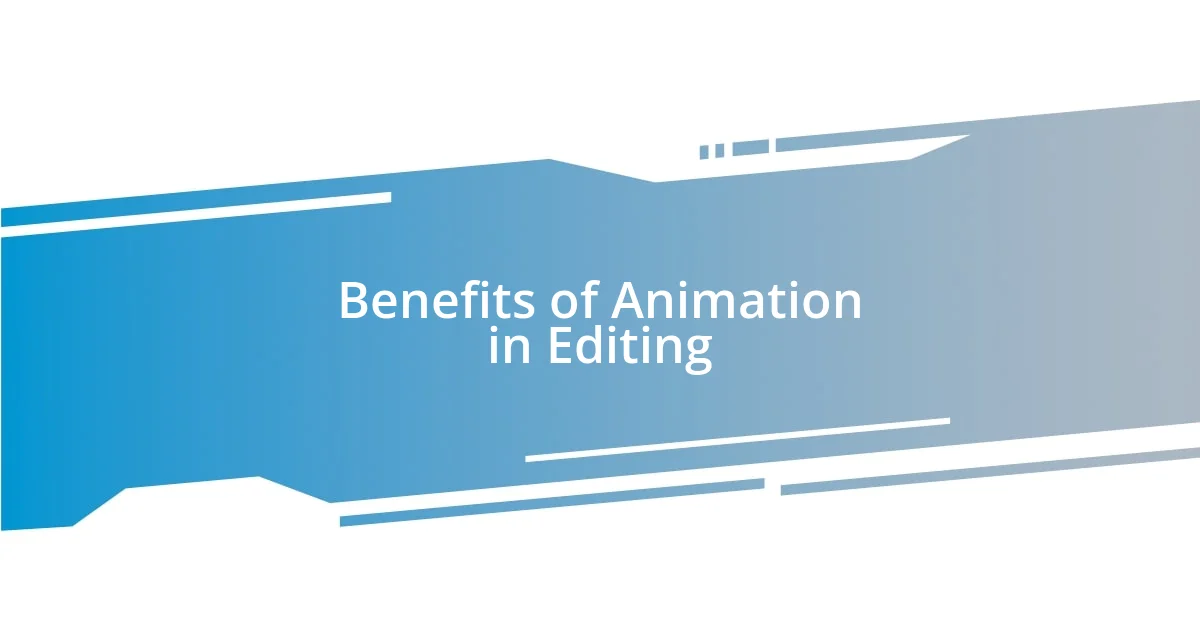
Benefits of Animation in Editing
Animation in editing can powerfully enhance storytelling by making concepts visually engaging. I remember working on a documentary where we used animation to illustrate complex economic theories. The audience’s reactions were astonishing; it brought the material to life in a way traditional editing simply couldn’t achieve. This experience reinforced my belief that animation serves as a bridge between abstract ideas and audience comprehension.
Beyond just improving understanding, animation adds an emotional layer that can resonate with viewers on a deeper level. During a personal video project, I incorporated animated sequences to express feelings of nostalgia. The combination of imagery and motion captured the essence of my emotions beautifully. Don’t you think this kind of emotional engagement is what makes content memorable?
Moreover, animation offers versatility that traditional video editing cannot match. Whether it’s infographic creation or character animations, the options are nearly limitless. In one project, I experimented with kinetic typography to emphasize key messages, and it completely transformed the way the audience perceived the information. Isn’t it fascinating how a simple animation can turn a mundane message into a captivating experience?
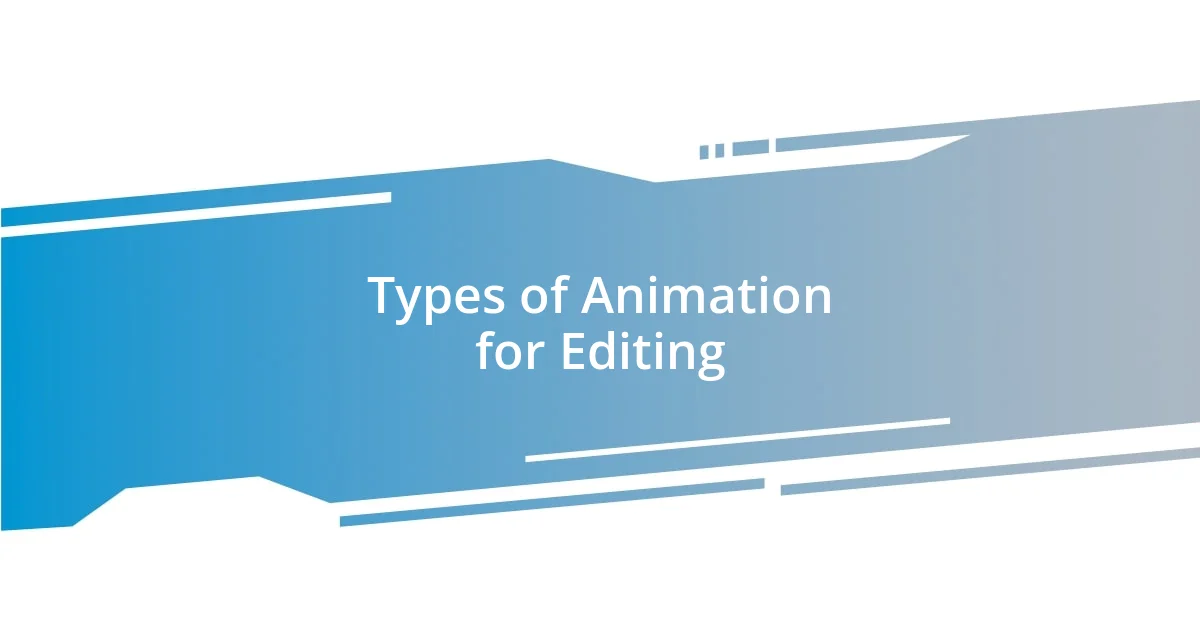
Types of Animation for Editing
When it comes to animation in editing, there are various types that can elevate your project. I’ve enjoyed exploring different styles based on the narrative I want to tell. For instance, in a recent promotional video for a startup, I chose to employ motion graphics to highlight their innovative features, as it allowed me to present a lot of information in a digestible, visually appealing manner. It’s incredible how animations can simplify complex data and engage viewers simultaneously.
Here’s a quick overview of some types of animation you might consider for your edits:
- Motion Graphics: Great for showcasing information and enhancing presentations.
- Character Animation: Adds personality and relatability to the content, perfect for storytelling.
- Kinetic Typography: Engages audiences through dynamic text movements, emphasizing key messages.
- 3D Animation: Provides a depth that can captivate viewers, especially useful in product showcases or explainer videos.
- Stop Motion: This playful method evokes nostalgia while creating a unique, artistic touch.
By understanding these animation types, you can effectively choose the right approach for your editing projects and profoundly connect with your audience.

Best Software for Animation
When selecting animation software, I’ve found that the right tools can significantly shape the creative process. For example, I remember trying out Adobe After Effects for the first time. I was amazed by the endless possibilities it offered, from intricate animations to seamless integration with other Adobe products. It felt like I was unlocking a new dimension of creativity.
On the other hand, I also appreciate more intuitive software like Vyond. It’s a user-friendly platform that allows even those with minimal experience to whip up engaging animated videos quickly. I recall a project where time was of the essence, and using Vyond helped me produce high-quality content without feeling overwhelmed. It’s moments like those that highlight how different tools can cater to varying needs in animation.
As a filmmaker, I’ve come to understand that the choice of software can influence not just the final product but also the overall enjoyment of the creative journey. For instance, Blender, while powerful and free, comes with a steeper learning curve, but the rewards can be substantial if you invest time. Ultimately, choosing animation software depends on your unique style and project requirements, and that’s what makes this field so exciting.
| Software | Best For |
|---|---|
| Adobe After Effects | Professional-grade animations and effects |
| Vyond | User-friendly animations for quick production |
| Blender | 3D animation and modeling, great for advanced users |
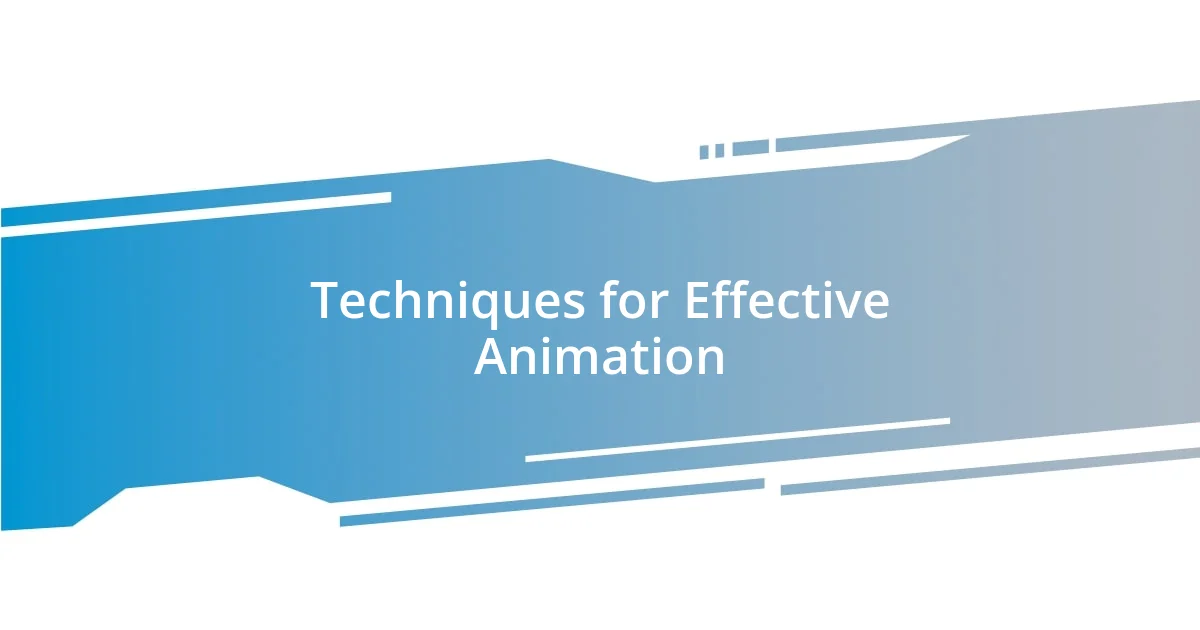
Techniques for Effective Animation
Exploring effective animation techniques truly transforms my editing projects. One method I’ve found invaluable is the use of easing in animations. By applying easing—like easing in and out—my animations feel more natural and fluid. I remember using this technique in an animated explainer video; it provided the characters with a lifelike quality that really captivated the audience. Don’t you think it’s amazing how a simple tweak can elevate the emotional impact of a scene?
Another technique that I swear by is layering animations. This approach adds depth and complexity, making the visuals engaging. I often play with both foreground and background elements, which helps guide the viewer’s eye. For instance, in one project, by layering animated text over shifting backgrounds, I created a dynamic feel that kept viewers intrigued. Can you picture how much more effective this style could be?
Lastly, timing is everything in animation. I’ve come to appreciate the rhythm that clever timing brings to my edits. For example, syncing animations to beats or important dialogue can amplify emotional moments dramatically. I once experimented with this in a short film where the action reflected the musical score; it was rewarding to witness the audience’s reactions. Have you ever tried aligning your animations to sound? The result can be mesmerizing!
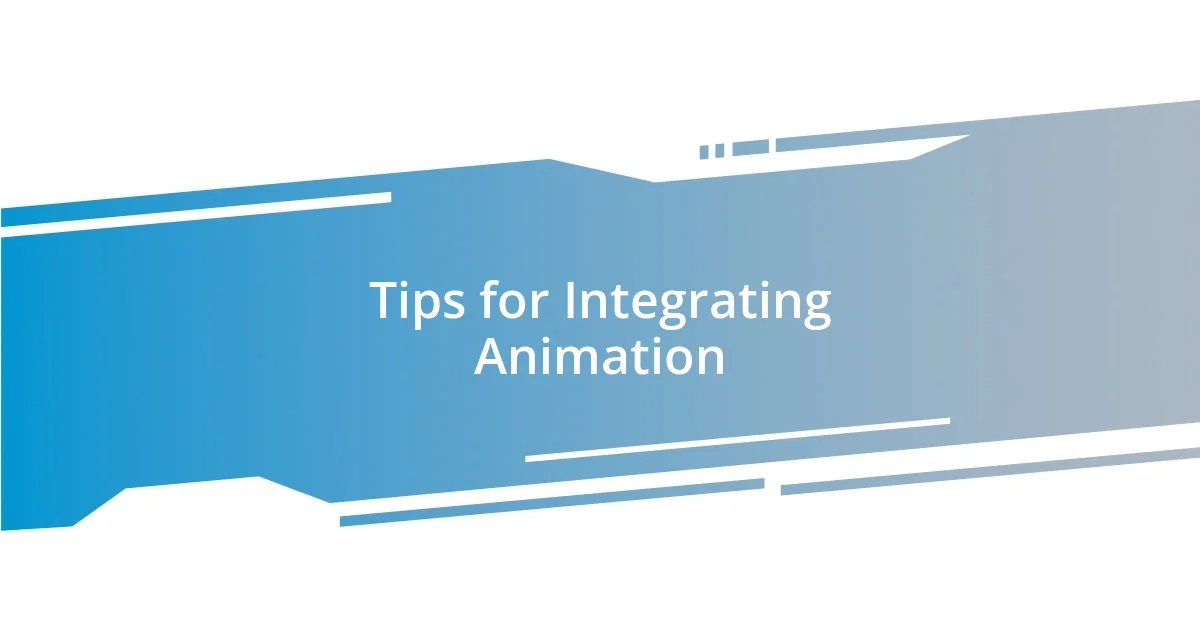
Tips for Integrating Animation
When integrating animation into your edits, I can’t stress enough the importance of considering your audience. Think about what would resonate with them. I remember working on a promotional video targeted at young adults; using vibrant colors and energetic animations helped capture their attention right away. It’s a fascinating connection—how the right visuals can evoke emotions and make your message stick.
Moreover, I’ve learned that less is often more when it comes to animation. Overdoing it can overwhelm viewers, drowning out your main message. During a project for a non-profit, I initially wanted to include lots of flashy effects, but I soon realized that subtle animations kept the focus on the impactful stories being told. Have you ever felt that tension between creativity and clarity? Finding that balance can really elevate your narrative.
Finally, think of your animation as part of the storytelling process rather than just an add-on. I’ve found that integrating character animations that mirror the emotions expressed in dialogue creates a powerful connection. In one instance, an animated character reacted to a heartwarming speech, enhancing its emotional impact significantly. Isn’t it incredible how a well-timed animated response can amplify a powerful moment?

Common Mistakes to Avoid
One common mistake I’ve seen—and experienced—is neglecting the pacing of your animations. It’s easy to get carried away and make them too fast, which can leave viewers feeling disoriented. In my early editing days, I crafted a sequence that moved so quickly that the audience missed crucial details. Have you ever felt lost while watching something because everything whizzed by? Slowing down the transitions not only keeps your audience engaged but also allows them to savor each moment.
Another pitfall is failing to maintain consistency in animation styles. I remember a project where I switched between cartoonish and realistic animations without thinking it through. The jarring changes distracted viewers and muddled the narrative flow. It’s vital to create a cohesive visual language throughout your work. Do you see how consistency can enhance the storytelling experience?
Lastly, don’t underestimate the impact of sound design when animating. I once added animations that looked stunning, but without the right sound effects, they felt lifeless. The interactions of visuals and audio can create an immersive experience. Have you experienced that “aha” moment when sound elevates your visuals? Paying attention to how sound complements your animations can make a world of difference.
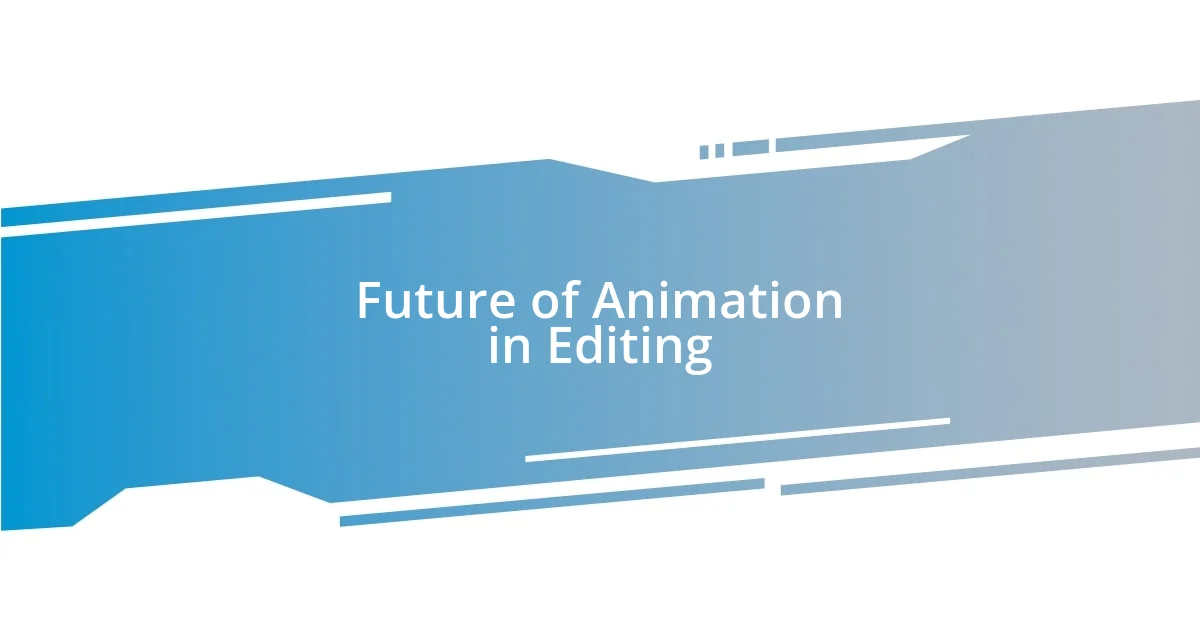
Future of Animation in Editing
The future of animation in editing is brimming with endless possibilities. As technology advances, I’ve started to notice how artificial intelligence is shaping this landscape. For instance, I recently experimented with an AI-driven animation tool that created dynamic visual storytelling in real time—talk about an exhilarating shift! Have you ever considered how AI could drastically change your editing process, making it faster and more engaging?
Moreover, I find the rise of augmented reality (AR) fascinating. By overlaying digital elements in a real-world context, AR takes storytelling to a whole new level. Just the other day, I watched a short film that integrated live-action with animated characters seamlessly. The experience felt almost surreal! Imagine how this could enhance educational videos or interactive advertisements—what a game changer that would be!
Looking ahead, I believe we’ll also see more emphasis on personalized animation. Tailoring animations to individual audience preferences can create a deeper connection. It reminds me of a project where I used viewer data to customize animations; the engagement levels soared! Isn’t it exciting to think that the future of animation could mean experiences that resonate personally with each viewer?
















