Key takeaways:
- Jump cuts enhance engagement and streamline content, making videos livelier by removing unnecessary pauses and emphasizing key moments.
- Common mistakes include overusing jump cuts, lacking visual continuity, and poor audio transitions, which can disrupt viewer experience.
- Effective techniques involve purposeful cuts that sync with music, create comedic effects, and highlight emotional shifts or specific details in storytelling.
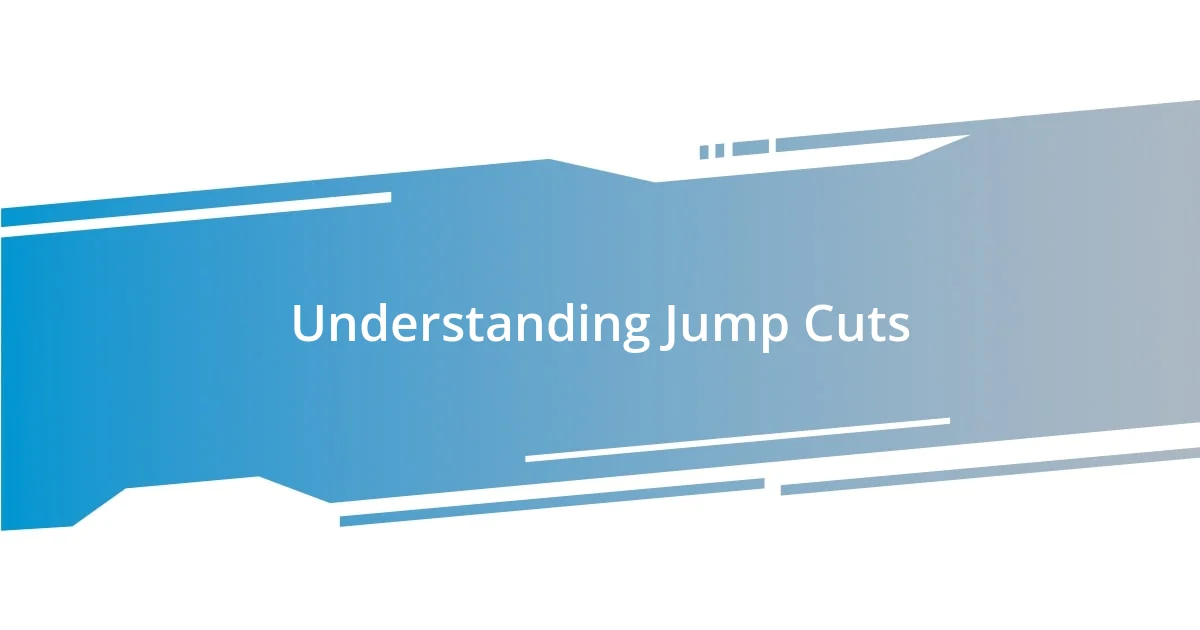
Understanding Jump Cuts
Jump cuts are fascinating editing techniques that can dramatically change the pacing and flow of a video. I remember the first time I used a jump cut in a project; it felt almost like magic as the footage transformed in front of my eyes. It’s a powerful way to eliminate unnecessary gaps or awkward pauses without losing the essence of what I wanted to convey.
When someone sees a jump cut, they might wonder why it feels so effective. For me, it’s about creating an emotional rhythm that resonates with the audience. I often ask myself how I can keep my viewers engaged—jump cuts help by keeping the energy up and making sure the narrative moves swiftly, which is crucial in our fast-paced world.
However, utilizing jump cuts isn’t just about speed; it’s also about intention. Each cut should lead the viewer to the next moment, maintaining a connection to the story being told. I often reflect on how jump cuts can emphasize reactions or highlight changes in tone, connecting the viewer more closely to the content. Isn’t it fascinating how a simple edit can evoke strong feelings and reactions?

Benefits of Jump Cuts
Jump cuts pack a punch in storytelling, serving as a dynamic tool to keep our audience hooked. Reflecting on my own experiences, I find that they offer a refreshing way to maintain a video’s tempo. I remember editing a vlog where I was sharing travel tips—using jump cuts allowed me to eliminate the tedious “ums” and “ahs,” making the pacing lively and engaging. It’s that crispness that helps viewers absorb information without unnecessary distractions.
Here are some key benefits of using jump cuts:
- Enhanced Engagement: Jump cuts can make content feel faster and more exciting, which is essential for keeping viewers’ attention.
- Streamlined Content: They effectively condense lengthy footage, focusing on the most relevant parts of the narrative.
- Emphasized Emotions: Strategic cuts can underscore emotional shifts, highlighting reactions that enhance the storytelling experience.
- Improved Clarity: By removing pauses, jump cuts can clarify the message, making it easier for the audience to follow along.
- Creative Freedom: Jump cuts offer editors a chance to experiment with pacing and timing, allowing for unique storytelling styles that stand out.

Common Mistakes with Jump Cuts
When working with jump cuts, one common mistake is overusing them. In my early editing days, I often thought that more jump cuts equated to greater engagement. However, I quickly realized that excessive cuts can lead to disorientation for the viewer. It’s crucial to find a balance; too many jumps can break the flow of the narrative, making it hard for the audience to connect with what’s happening on screen.
Another pitfall is failing to maintain visual continuity. I remember editing an interview where I was so eager to cut out filler that I didn’t consider the background between sections. The abrupt change in environment caught my attention but not in a good way. Maintaining coherent visuals helps preserve the story and keeps the viewer’s focus on the message rather than distracting details.
Finally, neglecting audio transitions can significantly mar the effectiveness of jump cuts. I’ve had instances where a jump cut occurred, but the audio didn’t quite sync up, resulting in awkward moments. For me, ensuring that the audio flows seamlessly through edits is just as important as the visual cuts. Without a smooth audio transition, even the best jump cuts can fall flat.
| Common Mistake | Description |
|---|---|
| Overusing Jump Cuts | Too many cuts can disorient viewers and disrupt narrative flow. |
| Lack of Visual Continuity | Inconsistent backgrounds or settings can confuse the audience. |
| Poor Audio Transitions | Jump cuts without matching audio can create awkward viewing experiences. |
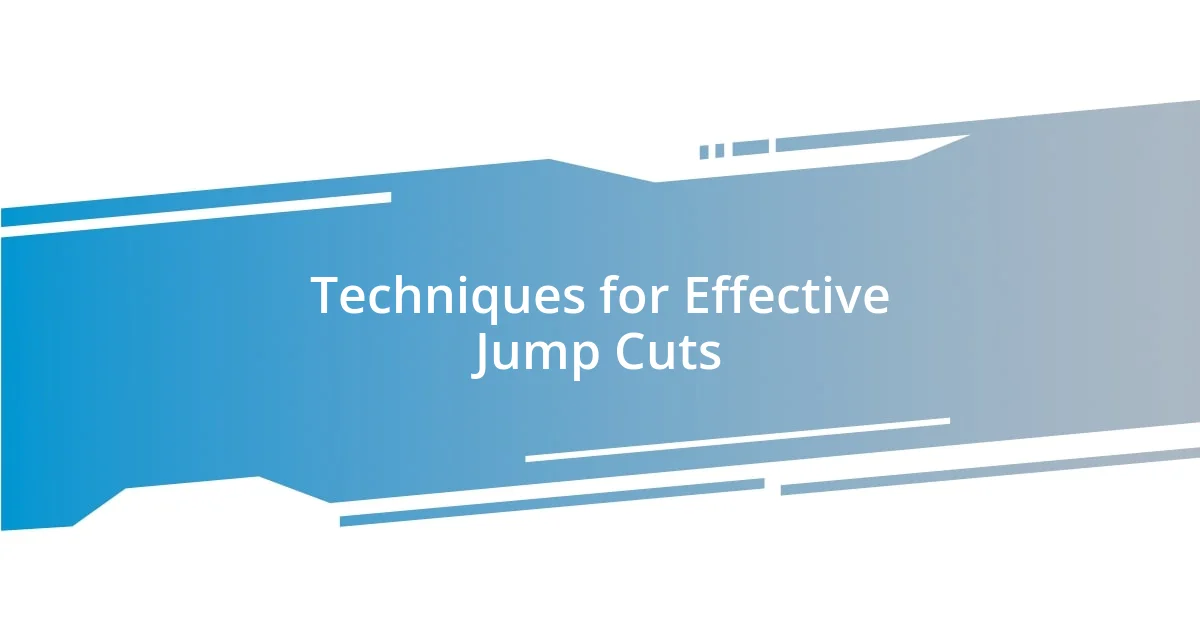
Techniques for Effective Jump Cuts
One effective technique I’ve found is to use jump cuts purposefully to emphasize key moments in the narrative. For example, I once edited a cooking video where each ingredient was introduced with a jump cut. It not only kept the pacing lively but also highlighted each key step, making it easier for viewers to follow along and anticipate what was coming next. Don’t you think throwing in a little surprise can amplify the excitement?
Another approach I love is to match the jump cuts with the rhythm of the accompanying music. By syncing cuts to beats, I can create a more engaging experience. I vividly recall working on a project where I timed the cuts to the upbeat tempo of the soundtrack. Each transition felt like a dance, energizing the footage and keeping my viewers on the edge of their seats. It’s thrilling to see how rhythm can transform storytelling!
Lastly, I’ve learned that a well-placed jump cut can create an unexpected comedic effect. During one of my video edits, I wanted to inject humor by abruptly cutting to a next scene where I was caught off guard. This prompted a good laugh from my friends, proving that sometimes, a little surprise can go a long way in keeping viewers engaged. Hasn’t humor always been a winning strategy in content creation?

Enhancing Storytelling with Jump Cuts
Using jump cuts wisely can significantly enhance storytelling by allowing editors to convey emotions and maintain momentum. I remember one project where I needed to illustrate a character’s growing frustration. By cutting out moments of silence and hesitation, I created a frantic rhythm that mirrored the character’s internal struggle. It was fascinating to see how these quick transitions amplified the emotional stakes.
I’ve also discovered that jump cuts can serve as a narrative device to represent the passage of time effectively. For instance, during a travel vlog, I experimented with jump cuts to show the journey from city to city in a rapid-fire manner. This not only kept the pace brisk but also captured the excitement of exploring new places. Isn’t it intriguing how a simple cut can convey so much without needing elaborate dialogue?
Moreover, I find that jump cuts can help draw attention to specific details that enrich the story. In one of my recent edits, I transitioned from a wide shot of a bustling market to a close-up of a vendor’s vibrant spices, instantly shifting the viewer’s focus. This technique not only heightened the visual appeal but also added layers to the storytelling. Have you ever experienced that moment where a small detail suddenly makes the entire story resonate more?

Tools for Creating Jump Cuts
When it comes to tools for creating jump cuts, I often rely on video editing software like Adobe Premiere Pro and Final Cut Pro. These platforms offer precision in cutting and trimming footage, allowing me to play with timing effectively. I’ll never forget the first time I edited a humorous skit using Premiere; the ability to easily navigate between clips helped me discover a rhythm I hadn’t realized existed. Isn’t it amazing how the right tools can unlock creative potential?
Another essential tool in my editing toolkit is a good-quality audio system. I’ve noticed that clean sound can elevate the impact of jump cuts significantly. For instance, while editing a mini-documentary, I invested in a quality microphone for voiceovers. The clarity of the audio combined with seamless jump cuts made every transition feel intentional and polished. Have you ever considered how sound can shape the perception of visual storytelling?
Beyond software and audio gear, I often utilize templates and plugins designed for jump cuts. Tools like Filmora and Camtasia offer built-in effects that streamline the editing process. Once, I tried a template that automatically inserted jump cuts based on the pacing of my footage, and it transformed what could have been a tedious task into something almost effortless. Do you think it’s easier to let technology assist in creative tasks, or do you prefer to craft everything manually?
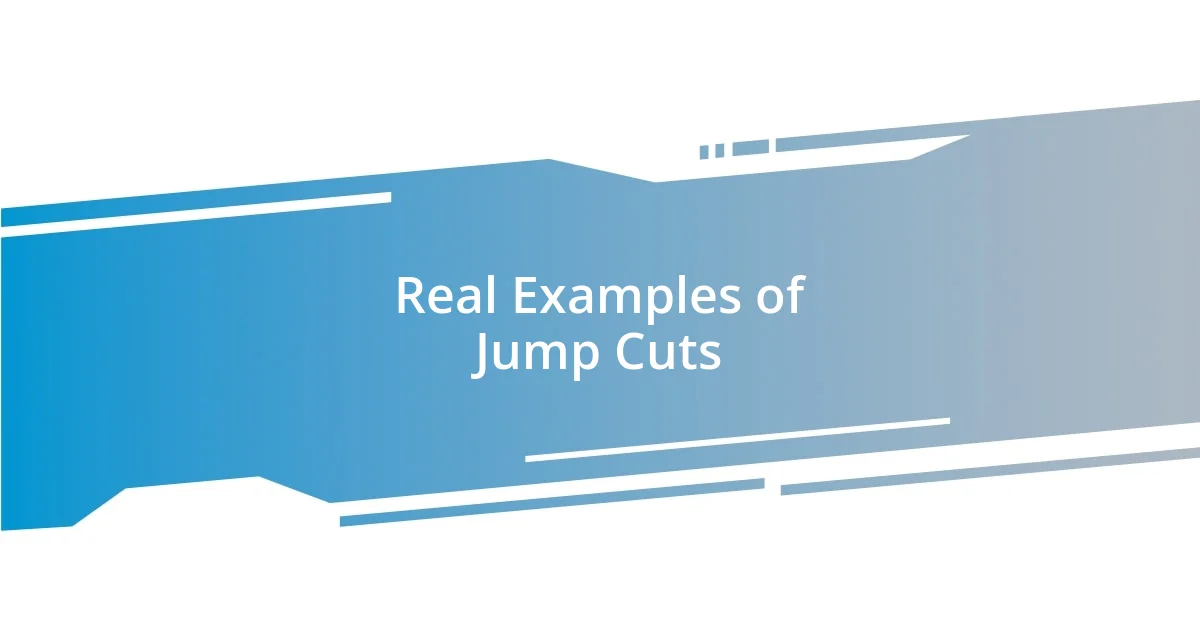
Real Examples of Jump Cuts
One notable example of jump cuts that stands out to me is in a music video I edited for an up-and-coming artist. By strategically cutting between various performance shots, we captured the energy and intensity of the song, giving viewers a sense of excitement that felt almost palpable. It was incredible how those rapid transitions made the whole piece come alive; have you ever felt your heart race while watching a series of fast-paced edits?
In my experience with YouTube vlogs, I’ve often turned to jump cuts to interject humor into my content. I recall a time when I recorded a cooking segment, and after a lengthy preparation phase, I decided to jump straight to the finished dish. The contrast between the drawn-out setup and the sudden cut to reveal the culinary masterpiece had my viewers laughing and engaged—those moments of surprise can really create a connection, can’t they?
I’ve also been fascinated by how jump cuts can enhance storytelling in documentaries. There was once a project where I showcased interviews with various people about their passions. I used jump cuts to piece together different statements, creating a rhythm that made their words resonate more deeply. By breaking the monotony of long interviews, I highlighted the essence of each individual’s story. Isn’t it amazing how a simple cut can breathe new life into a narrative and drive the audience’s interest?
















